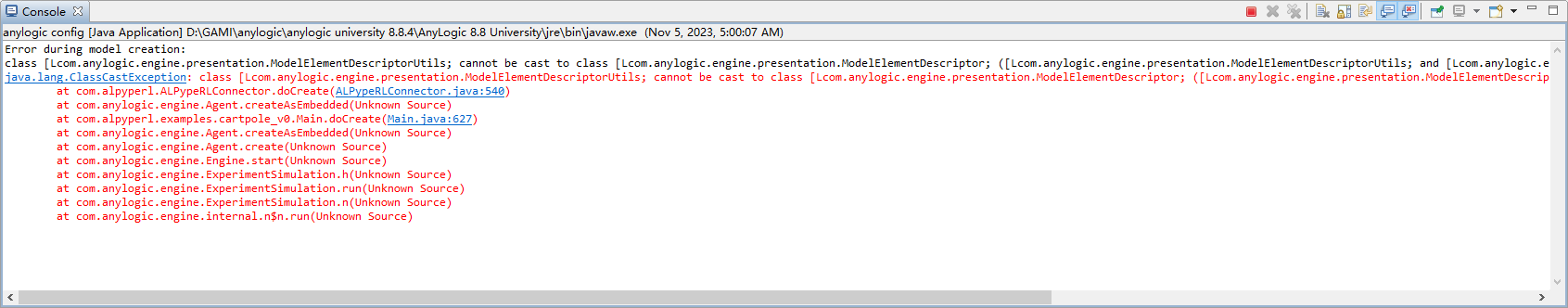Most common issues and how to troubleshoot them
These are some of the most common issues captured by users when seting up or running ALPypeRL:
Cannot flatten arrayerror.Missing
alpyperl_spacesfile during evaluation.Your AnyLogic model never stops or reaches the end and gets stuck.
You missed implementing
ALPypeRLClientControllerrequired methods.Action space missmatch.
Evaluation server is not running.
You didn’t randomize your AnyLogic simulation model.
You get a ClassCastException when running the example models.
If you face an issue that doesn’t appear in this list and are unable to solve it, feel free to raise it here as others might benefit from it.
Cannot flatten array error
You will receive the following error when the observation space defined does not match the observation returned by getObservation() in your AnyLogic model:
Cannot flatten array because sizes don't match (space: 198, x: 197)
java.lang.Error: Cannot flatten array because sizes don't match (space: 198, x: 197)
at com.alpype.RLSpace.flatten(RLSpace.java:158)
at com.alpype.ALPypeRLConnector.requestAction(ALPypeRLConnector.java:597)
at carracing.Car.executeActionOf(Car.java:847)
at com.anylogic.engine.EventTimeout.execute(Unknown Source)
at com.anylogic.engine.Engine.b(Unknown Source)
at com.anylogic.engine.Engine.bm(Unknown Source)
at com.anylogic.engine.Engine.e(Unknown Source)
at com.anylogic.engine.Engine$i.run(Unknown Source)
This is a very common error that can happen even when your code is in fact correct. During initialization, ALPypeRL calls reset(), which at the same time calls getObservation(), so it can get a sample of the observation space to be used to define the neural network size in the python side. During this process, some of your objects might have not yet been created (in case you are using dynamic calls), which results in a different observation space size.
A way to solve such problem, is to hardcode the observation space size in your getObservation() function. Here’s an example that checks for time() > 0. If time is 0, it returns a zero array with the right size:
public Number[] getObservation() {
// To avoid exception at model initialization
if (time() > 0) {
List<Number> observation = new ArrayList<>();
observation.addAll(car.getVisionReadings());
observation.add(roundToDecimal(car.getLinearVelocity(), 2));
observation.add(car.getTrackCompletion());
return observation.toArray(new Number[observation.size()]);
}
// Return empty observation
int size = (int) Math.sqrt(numSensors);
Integer[] emptyObs = new Integer[size * size + 2];
// Initialize all elements to zero
for (int i = 0; i < emptyObs.length; i++) {
emptyObs[i] = 0;
}
return emptyObs;
}
Missing alpyperl_spaces file during evaluation
If when calling your launch_policy_server you get the following error, you might have not closed your policy and your environments correctly during training:
FileNotFoundError: [Errno 2] No such file or directory: './trained_policy/alpyperl_spaces/observation_space.pkl'
To fix this issue, you must ensure to call policy.stop() at the end of your training script:
# [...]
# Save policy checkpoint.
policy.save(checkpoint_dir)
print(f"Checkpoint saved in directory '{checkpoint_dir}'")
# Close all enviornments.
policy.stop()
Your AnyLogic model never stops or reaches the end and gets stuck
If your model never stops or it reaches the end of the simulation and nothing happens, it could be due to 2 potetial reasons:
Your agent (that is being controlled by an RL policy) is not requesting for new actions. That might happen if you have forgotten to call the
ALPypeRLConnector.requestAction(). You might want to review how to add and use theALPypeRLConnectorand pay special attention to step 4.Another reason could be that your function
hasFinished()does not returntruewhen the simulation reaches the end. If that is the case, you are advised to include the following check in your code:
// [...]
boolean exeedTimeLim = time() == getEngine().getStopTime();
// [...]
You missed the implementation of ALPypeRLClientController
You can fail to implement ALPypeRLClientController in two ways:
You didn’t add
ALPypeRLClientControllerto the list of interfaces of yourroot(Main) model. When that happens, the python side oralpyperlwon’t be able to control your simulation model in the way that is required. You will be getting the following class casting exception:
java.lang.ClassCastException: class test.Main cannot be cast to class com.alpyperl.ALPypeRLClientController (test.Main and com.alpyperl.ALPypeRLClientController are in unnamed module of loader 'app')
at com.alpyperl.ALPypeRLConnector.getClientController(ALPypeRLConnector.java:297)
at com.alpyperl.RLJavaControllerImpl.reset(RLJavaControllerImpl.java:225)
at java.base/jdk.internal.reflect.NativeMethodAccessorImpl.invoke0(Native Method)
at java.base/jdk.internal.reflect.NativeMethodAccessorImpl.invoke(NativeMethodAccessorImpl.java:62)
at java.base/jdk.internal.reflect.DelegatingMethodAccessorImpl.invoke(DelegatingMethodAccessorImpl.java:43)
at java.base/java.lang.reflect.Method.invoke(Method.java:566)
at py4j.reflection.MethodInvoker.invoke(MethodInvoker.java:244)
at py4j.reflection.ReflectionEngine.invoke(ReflectionEngine.java:357)
at py4j.Gateway.invoke(Gateway.java:282)
at py4j.commands.AbstractCommand.invokeMethod(AbstractCommand.java:132)
at py4j.commands.CallCommand.execute(CallCommand.java:79)
at py4j.ClientServerConnection.waitForCommands(ClientServerConnection.java:182)
at py4j.ClientServerConnection.run(ClientServerConnection.java:106)
at java.base/java.lang.Thread.run(Thread.java:834)
From the _python_ side you will be able to read:
It seems you haven't implemented 'ALPypeRLClientController'. Go to your 'root' agent (where you should have dropped 'ALPypeRLConnector') and search for 'Advanced Java / Implements (comma-separated list of interfaces)'. Then add 'ALPypeRLClientController' to your list and implement the required functions
You forgot to implement
ALPypeClientControllerfunctions. This is a more visual error, as it will be highlighted during your AnyLogic model compilation. In a way that is good, because it indicates clearly that you are missing something. You’ll see something like:
Description: The type Main must implement the inherited abstract method ALPypeRLClientController.hasFinished(). Location: Test/Main - Agent Type
Expect a similar message for takeAction(ActionSpace action), getObservation() and getReward().
For both case, you might want to review how it is done here.
Action Space missmatch
If you receive the following error in your AnyLogic terminal:
Exception during discrete event execution:
Your RL policy didn't return an integer action
java.lang.Error: Your RL policy didn't return an integer action
at com.alpyperl.ActionSpace.getIntAction(ActionSpace.java:111)
at com.alpyperl.examples.cartpole_v0.Main.takeAction(Main.java:320)
at com.alpyperl.ALPypeRLConnector.requestAction(ALPypeRLConnector.java:281)
at com.alpyperl.examples.cartpole_v0.CartPole.executeActionOf(CartPole.java:367)
at com.anylogic.engine.EventTimeout.execute(Unknown Source)
at com.anylogic.engine.Engine.b(Unknown Source)
at com.anylogic.engine.Engine.bm(Unknown Source)
at com.anylogic.engine.Engine.e(Unknown Source)
at com.anylogic.engine.Engine$i.run(Unknown Source)
This means that there is a missmatch between the expected ActionSpace and the defined self.action_space in the python side when you inherited BaseAnyLogicEnv. Remember that dimensions from both sides must match. If you define an action as self.action_space=spaces.Discrete(n), then you should expect to call action.getIntValue() and not action.getDoubleValue(). If you fail to do so, you will receive an error.
Check the documentation for more details.
Evaluation server is not running
If you select the EVALUATE mode on your AnyLogic simulation model, but you didn’t run your policy server, you will receive the following error:
Exception during discrete event execution:
org.apache.http.conn.HttpHostConnectException: Connect to localhost:3000 [localhost/127.0.0.1] failed: Connection refused (Connection refused)
Caused by: Connect to localhost:3000 [localhost/127.0.0.1] failed: Connection refused (Connection refused)
Caused by: Connection refused (Connection refused)
kong.unirest.UnirestException: org.apache.http.conn.HttpHostConnectException: Connect to localhost:3000 [localhost/127.0.0.1] failed: Connection refused (Connection refused)
at kong.unirest.DefaultInterceptor.onFail(DefaultInterceptor.java:43)
at kong.unirest.CompoundInterceptor.lambda$onFail$2(CompoundInterceptor.java:54)
at java.base/java.util.stream.ReferencePipeline$3$1.accept(ReferencePipeline.java:195)
at java.base/java.util.Collections$2.tryAdvance(Collections.java:4745)
at java.base/java.util.stream.ReferencePipeline.forEachWithCancel(ReferencePipeline.java:127)
at java.base/java.util.stream.AbstractPipeline.copyIntoWithCancel(AbstractPipeline.java:502)
at java.base/java.util.stream.AbstractPipeline.copyInto(AbstractPipeline.java:488)
at java.base/java.util.stream.AbstractPipeline.wrapAndCopyInto(AbstractPipeline.java:474)
at java.base/java.util.stream.FindOps$FindOp.evaluateSequential(FindOps.java:150)
at java.base/java.util.stream.AbstractPipeline.evaluate(AbstractPipeline.java:234)
at java.base/java.util.stream.ReferencePipeline.findFirst(ReferencePipeline.java:543)
at kong.unirest.CompoundInterceptor.onFail(CompoundInterceptor.java:56)
at kong.unirest.apache.ApacheClient.request(ApacheClient.java:138)
at kong.unirest.Client.request(Client.java:57)
at kong.unirest.BaseRequest.request(BaseRequest.java:365)
at kong.unirest.BaseRequest.asJson(BaseRequest.java:250)
at com.alpyperl.ALPypeRLConnector.requestAction(ALPypeRLConnector.java:275)
at com.alpyperl.examples.cartpole_v0.CartPole.executeActionOf(CartPole.java:367)
at com.anylogic.engine.EventTimeout.execute(Unknown Source)
at com.anylogic.engine.Engine.b(Unknown Source)
at com.anylogic.engine.Engine.bm(Unknown Source)
at com.anylogic.engine.Engine.e(Unknown Source)
at com.anylogic.engine.Engine$i.run(Unknown Source)
Proceed to launch your policy as indicated here. Remember that you must have trained your policy before you can jump to evaluating it.
Another potential probelm is that you are not pointing to the right port. This is quite a common issue if you are running from a docker container. When you do so, your IDE (e.g. VSCode) will try to map the container port to the same host port. However, if the host port has the port already in use, it will look for another one that is free. You must then update your serverURL parameter on your AnyLogic model.
You didn’t randomize your simulation runs
This is a very subtle, but extremelly important error that will determine how well your policy learns. In simple words, if you don’t randomize your simulation, every iteration will look the same from the eyes of the policy (e.g. every distribution sampling uniform() will always return the same values in the same order). As a general rule, you don’t want your simulation to be deterministic, because it is not realistic. Instead, you want it to be stochastic so your policy can learn to react better and learn more as it experiences many different scenarios.
To fix this problem, head to your Simulation experiment and, in the Properties section, find Randomness. You can choose Random seed (unique simulation runs) or Custom generator (Subclass of Random) if you have your own seed generator. Either of them works. Do not keep Fix seed (reproducible simulation runs) unless you are aware of it and use it purposely to debug your model. My personal recomendation is to use a custom generator where you keep track of the seed you use. Then, in case of error, you can back track the source by reproducing the run.
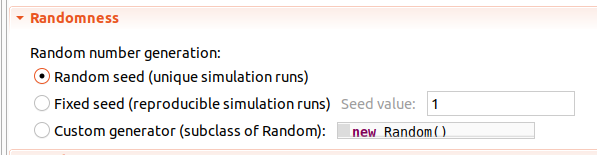
You get a ClassCastException when running the example models
Some people has reported a CastClassExeption error when running the example models without any modification made on their side. This is due to a dependency on the AnyLogic version that exported the ALPypeLibrary and the uploader. To avoid this problem, ALPypeLibrary has been exported for different AnyLogic versions. Please ensure to use the right one.
In case you continue facing an exception of this sort, do not hesitate to reach out to marcescandellmari@gmail.com to seek for help.
Here’s a screenshot of the error: