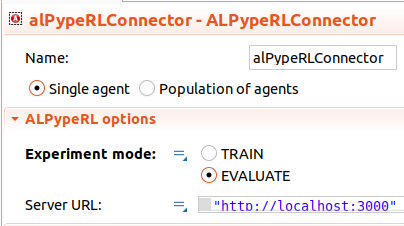Evaluating your trained policy
Important
Evaluating your trained policy is made very simple with ALPypeRL. However, it assumes that you have trained your policy using rllib package.
You will be required to:
Launch your trained policy server.
Change your
ALPypeRLConnectormode toEVALUATEand specify aServer URL.
Launch your trained policy server
The only requirements for this step is to have your trained policy located at a folder:
from alpyperl.serve.rllib import launch_policy_server
from alpyperl import AnyLogicEnv
from ray.rllib.algorithms.ppo import PPOConfig
# Launch server
launch_policy_server(
policy_config=PPOConfig(),
env=AnyLogicEnv,
trained_policy_loc='./resources/trained_policies/cartpole_v0',
host="0.0.0.0",
port=3000
)
It is important to note that when you trained your policy, you defined a location to save your policy (as a checkpoint). You must now point to that folder for trained_policy_loc.
Set your ALPypeRLConnector mode to EVALUATE
Click on your instance of ALPypeRLConnector and set the mode to EVALUATE. You will also be required to point to the server url, which is defaulted to http://localhost:3000. The connector will handle the connection as well as sending the observation from the model and processing the action received from the server.